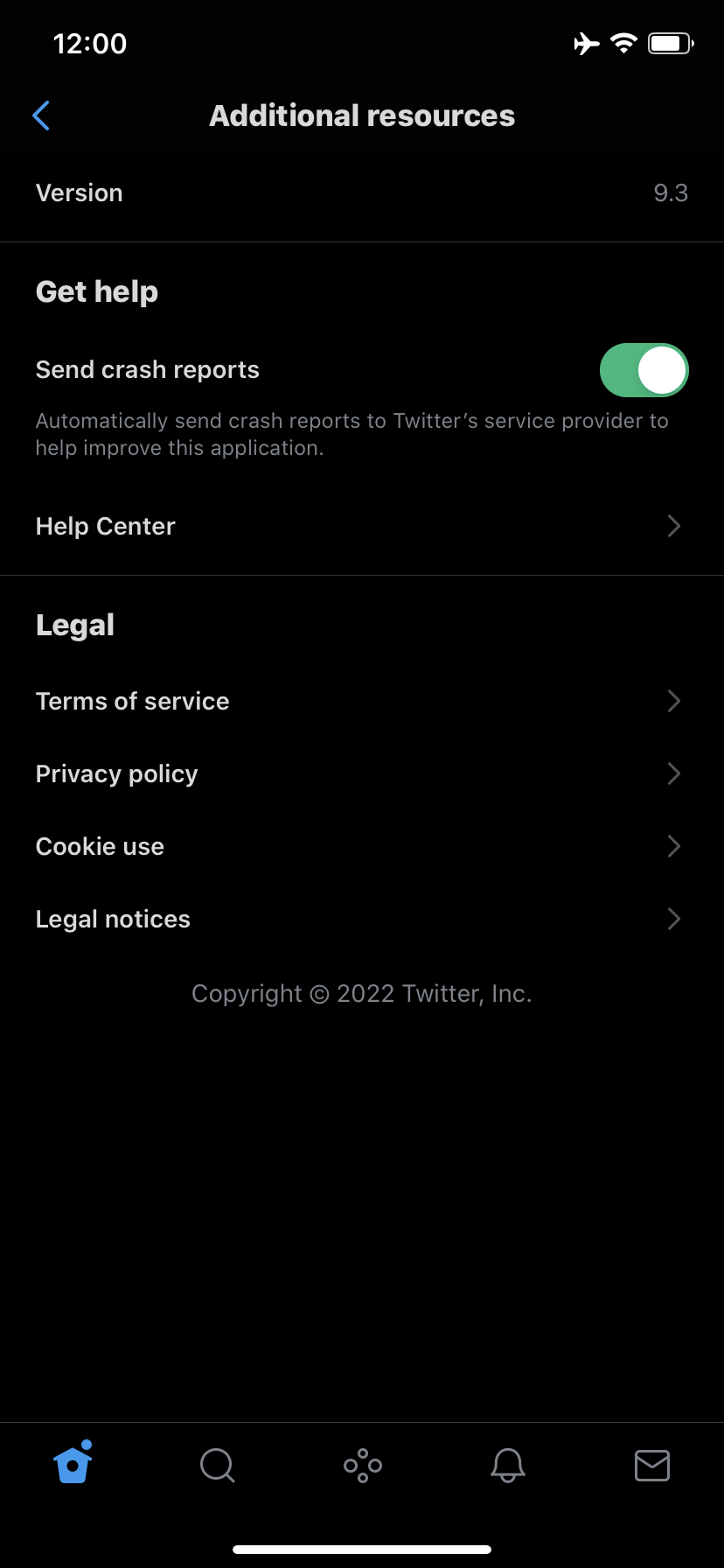Bypass "This app is out of date" alert and login to older Twitter App.
February 21, 2023A while ago I lent my iPhone XR to one of my irl friend, and just recently got it back and set it up again. For some reason Twitter block signin on older app which is fucking stupid imo. Since my XR is on iOS 13.5 which Twitter already dropped support for a while, is it really no way to login and have to update my iOS? The answer is NO. There’s a way to bypass it and be able to login on older apps, I’ve only test this on Twitter 9.3 on my XR running iOS 13.5, but it should work on all older Twitter app that they blocked, so far the only two version I know they blocked are Twitter 9.3 on iOS 13 and Twitter 8.61 on iOS 12, both the last compatible version for each iOS, can’t say much on older iOS since I haven’t use Twitter on them for a while.
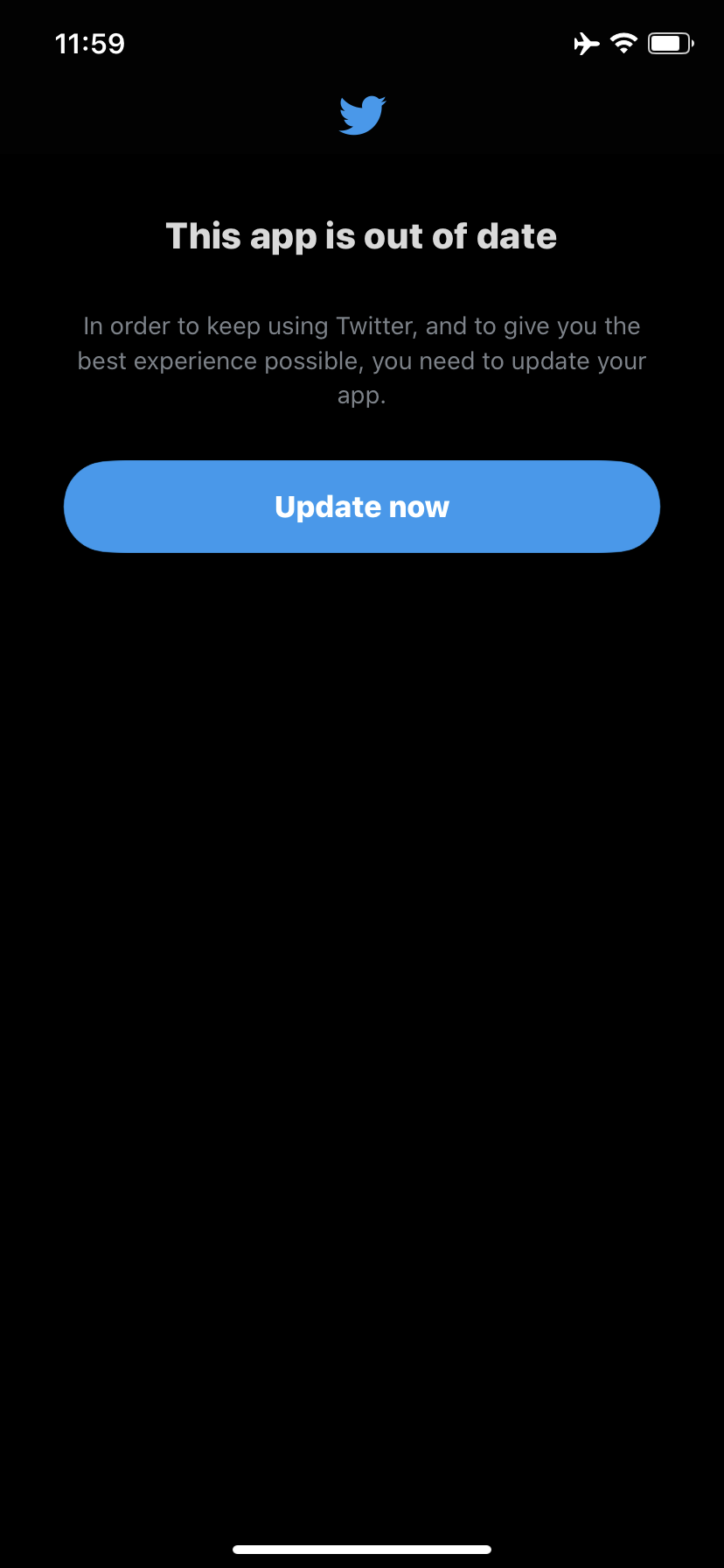
The actual tutorial
Believe it or not, it’s actually quite easy to bypass, I’ve just found this way few hours ago (The time I wrote this tutorial), before that I just downgrade to much older version that doesn’t block login, this is way more convenient and works even on unjailbreak state.
First, you have to close Twitter (Remove from the multitasking menu) and then disconnect any internet connection, after that you can open Twitter app, You should be prompted with the login screen instead of the out of date alert, you can enable internet again and do your usual sign in steps.
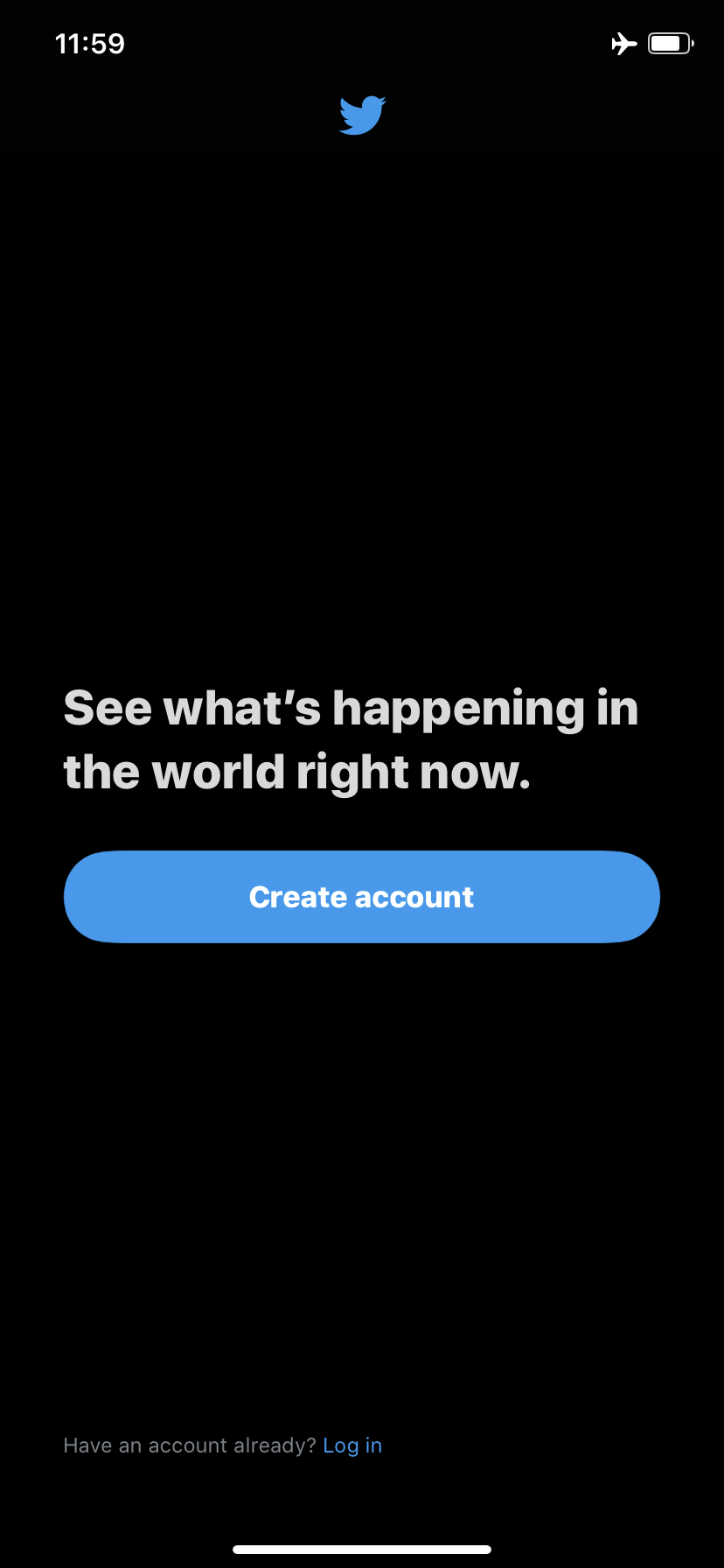
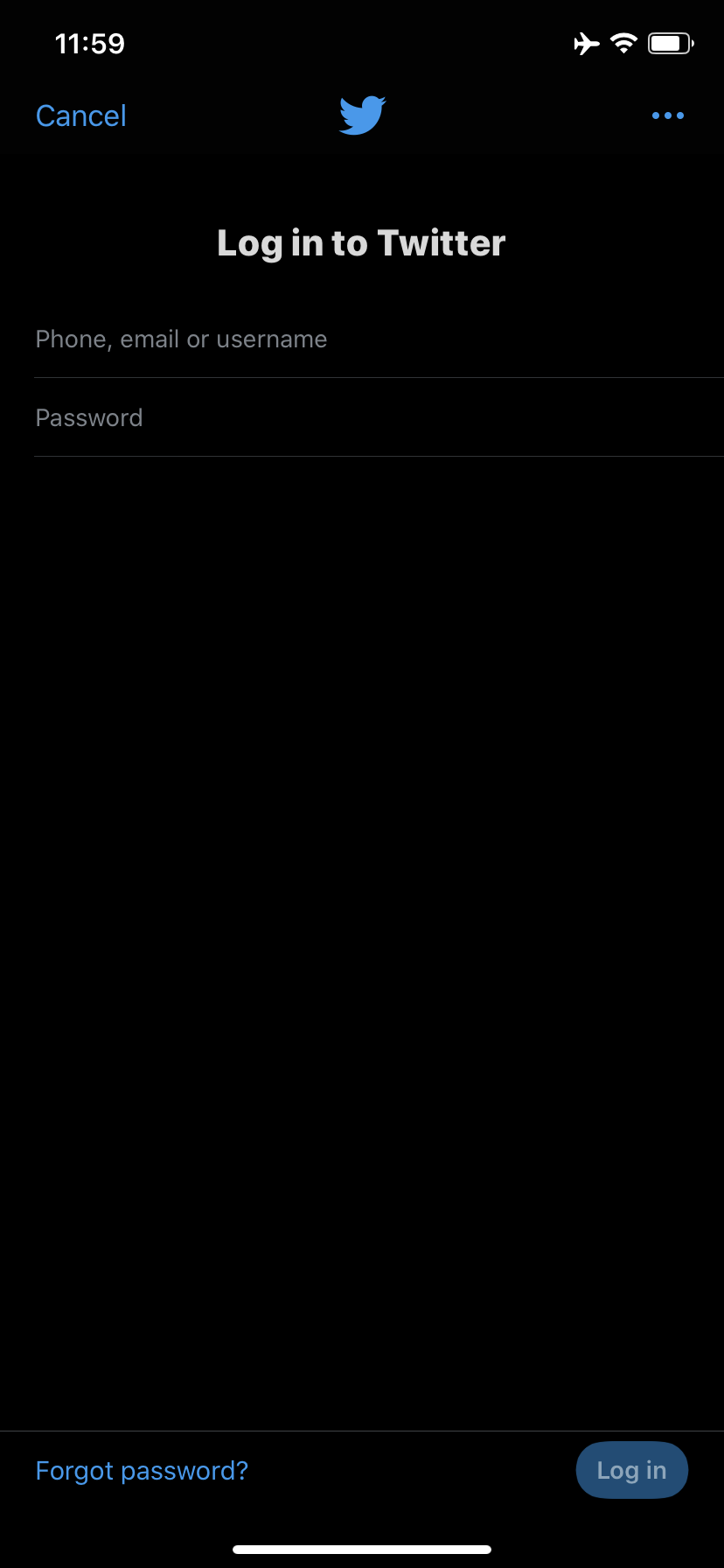
Results
Tested device: iPhone XR, iOS 13.5, Twitter Ver 9.3