Fixing Jekyll server & Ruby Gem on macOS Catalina.
April 16, 2021After I upgraded my Mac Pro & MacBook Pro to macOS Catalina, I can no longer run Jekyll bundler on it, keep throwing weird errors in ruby gem, since I know there are some shit ass system r/w issues so I’m not surprise that it ran into some stupid issues like this.
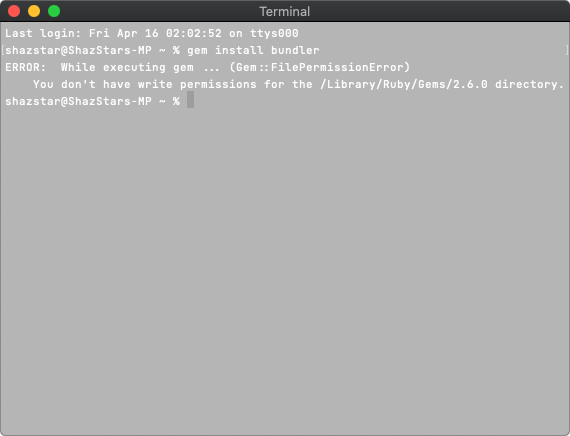
The screenshot I showed here is pretty common on macOS. Ruby gem that are preinstalled on macOS doesn’t come out of the box with a proper Ruby development environment. Before doing proper research I just used sudo, which after research turns out is highly not recommend to do it. And even doing it so on Catalina still make bunch of errors while do “bundle install” (Which works on Mojave before.), I have to dig deeper.
Before start
I decided to clean out the whole Ruby Gem mess I did w/sudo permission.
First, open terminal and type in sudo gem uninstall -aIx, This will uninstall all gems.
After that Navigate to /Library/ and delete Ruby folder.
• Prerequisites
Install Ruby
Now, launch Terminal and type in brew install ruby
When the installation is finished, type: echo 'export PATH="/usr/local/opt/ruby/bin:$PATH"' >> ~/.zshrc
Restart Terminal.
And now the full Ruby environment is set!
You can check if you are on HomeBrew Ruby by typing which ruby in terminal, it should report /usr/local/opt/ruby/bin/ruby and not /usr/bin/ruby, here’s the screenshot showing both preinstalled macOS Ruby and HomeBrew Ruby.
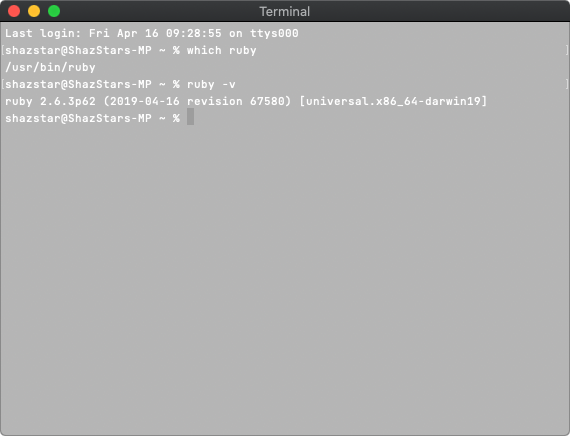
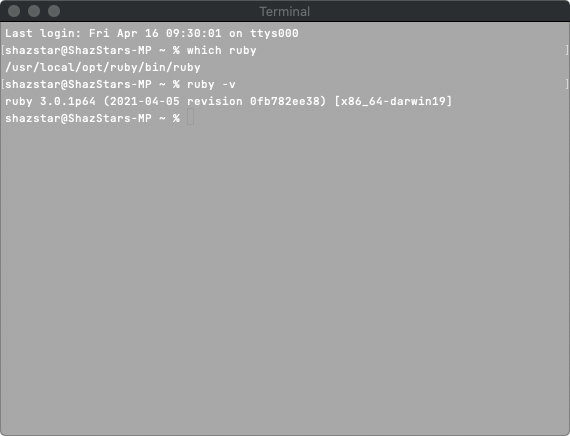
Bundler & Jekyll setup
cd into your Jekyll blog folder
Terminal: gem install bundler and then bundle install
But at this moment when you try to run bundle exec jekyll serve you might be greet with bunch of errors.
That’s because Ruby 3.0 doesn’t come with webrick anymore, so you have to bundle add webrick, after that Jekyll server should be working! :)